Time Planner 3.7
From Olekdia Wiki
(Updating to match new version of source page) |
(Updating to match new version of source page) |
||
| Line 3: | Line 3: | ||
<summary> | <summary> | ||
Hello fellow planning newbies and experts! | Hello fellow planning newbies and experts! | ||
| − | + | There are two special things that lots of you have been asking for for a while. Meet Modules tab that allows to disable the features you don't need, like logging, timer, archive, etc, and all notes are for free version. Here are other things you can find in Time Planner v 3.7: | |
* Now the app is in Serbian thanks to Mihajlo Prodanovic! | * Now the app is in Serbian thanks to Mihajlo Prodanovic! | ||
Revision as of 15:17, 21 September 2020
Hello fellow planning newbies and experts! There are two special things that lots of you have been asking for for a while. Meet Modules tab that allows to disable the features you don't need, like logging, timer, archive, etc, and all notes are for free version. Here are other things you can find in Time Planner v 3.7:
- Now the app is in Serbian thanks to Mihajlo Prodanovic!
- Added filters for bubbles in Logging tab
- Task bubbles switch is moved from Settings tab to filters menu in Logging tab
- Everything planned for today is highlighted in Categories tab
- "Show seconds in bubbles" is active by default
- More main screen view options: Category tab and Tags tab
- Every time you go back from creating or editing an object without saving changes, there is a dialog that asks you to confirm discarding changes
- Fixed minor bugs
Added for Pro version:
- Attach any type of files to notes. Files are saved in app's database so they are not lost if you delete them from your file system
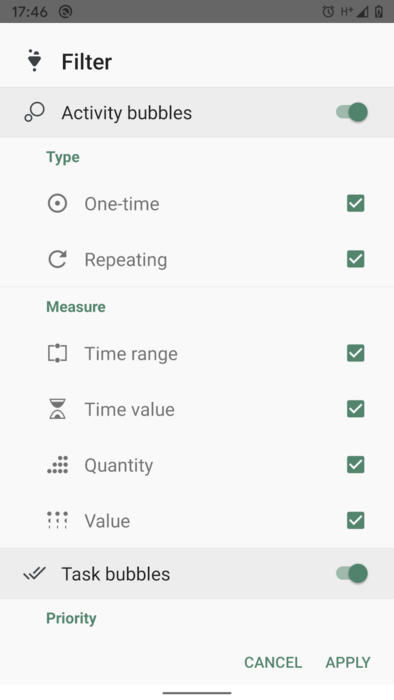
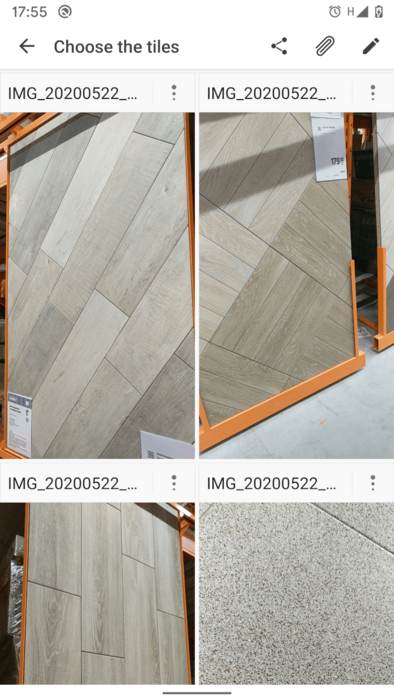
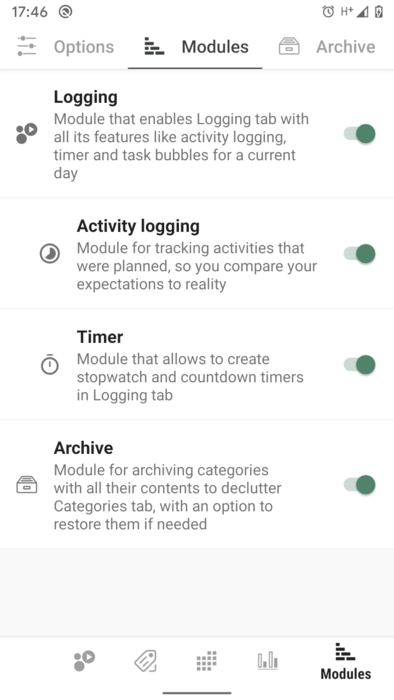
[ List view ]Comments
Please login to comment.